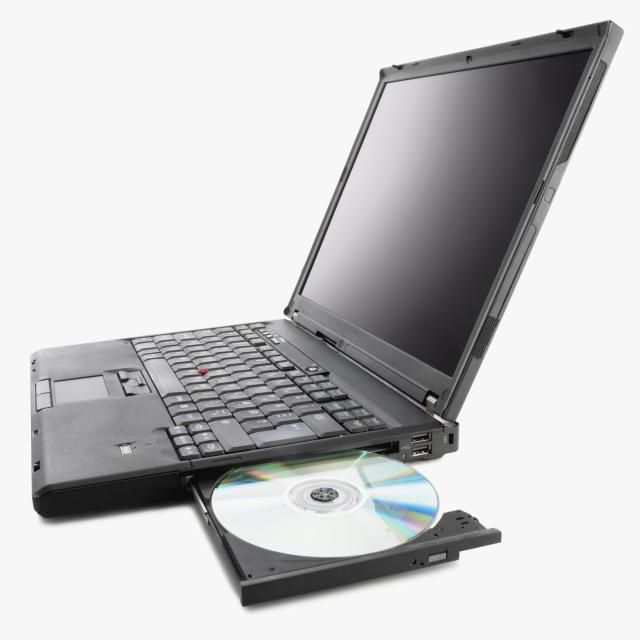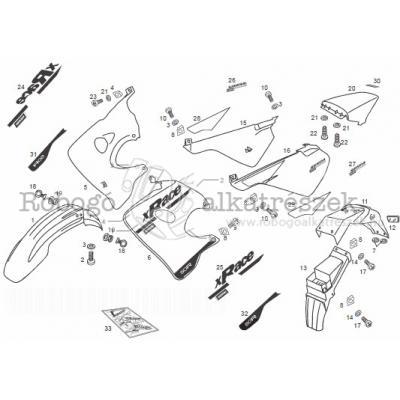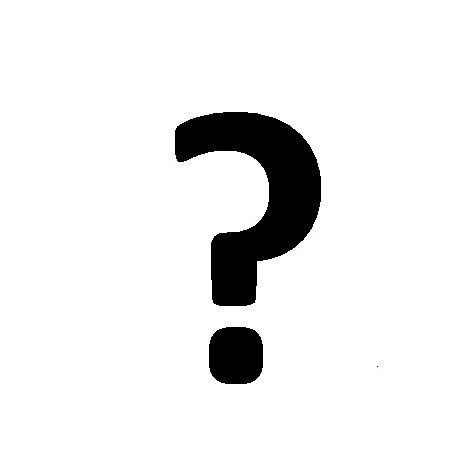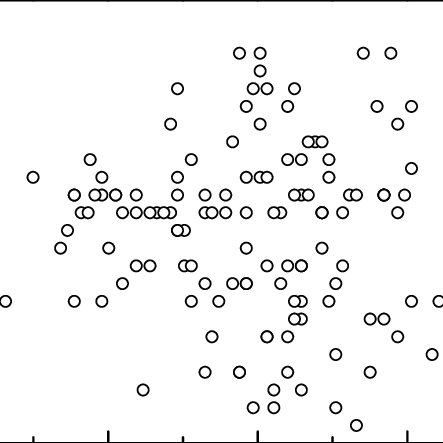Z Microsystems SL manuals
Owner’s manuals and user’s guides for TVs & monitors Z Microsystems SL.
We providing 3 pdf manuals Z Microsystems SL for download free by document types: User's Guide, Specifications, User Manual

Z microsystems SL User's Guide (200 pages)
Brand: Z-microsystems | Category: TVs & monitors | Size: 3.27 MB |

Table of contents
9
23
25
35
41
44
45
47
47
47
48
48
49
56
72
90
91
105
109
117
118
118
118
119
121
124
127
131
131
132
134
135
143
144
150
163
166
167
168
171
172
174
174
177
179
179
183
183

Z microsystems SL Specifications (456 pages)
Brand: Z-microsystems | Category: TVs & monitors | Size: 1.00 MB |

Table of contents
10
16
17
20
28
40
41
51
56
58
72
77
81
85
95
103
112
114
115
117
125
125
145
148
149
156
158
159
160
163
168
171
174
180
190
193
200
203
207
209
215
220
220
227
229
233
236
247
251
266
270
272
281
291
298
299
301
304
309
314
318
322
323
333
344
346
349
351
354
358
363
368
371
374
378
386
389
389
393
398
409
419
420
423
426
433
434
436
441
442
443
444
445
448

Z microsystems SL User Manual (51 pages)
Brand: Z-microsystems | Category: TVs & monitors | Size: 2.28 MB |

Table of contents
1
10
16
28
31
33
36
37
 Z Microsystems StarGate 20 User manual,
64 pages
Z Microsystems StarGate 20 User manual,
64 pages
 Z Microsystems StarGate 20 User manual,
25 pages
Z Microsystems StarGate 20 User manual,
25 pages
 Z Microsystems StarGate 20 User manual,
29 pages
Z Microsystems StarGate 20 User manual,
29 pages
 Unifying Tests for Square Root Michael Parks Sun Microsystems,
31 pages
Unifying Tests for Square Root Michael Parks Sun Microsystems,
31 pages
Z Microsystems devices